Creating your first [Pico 8](/tag/pico/) game, what is Pico 8?
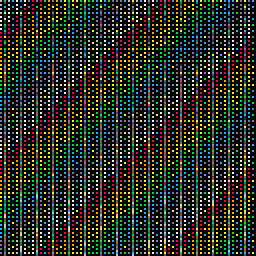It is a virtual machine created by Lexaloffle Games, it is designed to simulate a fantasy gaming console, writing application is achieved using [Lua](/tag/lua/). It is easy to use and offers a lot of features
I introduced gifs in my article because words would not describe it the best and seeing it in action might get you more interested in it. What you look at is a 128×128 pixel display, which renders sixteen colors.
[](/create-sketch-app-javascript-using-p5-js/)### What we will learn?
We will now head straight to writing some code, we can always learn more later, it's time for the action and why we are here.
### First step
First, let’s start with how to display a list of commands.
`help` displays all the commands available.
The output of help is
```
```
LOAD
RUN
SHUTDOWN
INSTALL_DEMOS
CD
CD ..
KEYCONFIG
SAVE
SPLORE
```
```
### What individual commands do explained.
```
```
LOAD – Is a command used to load cartridges.
```
```
Example:
Starts the cartridge.
```
```
load jelpi
run
```
```
```
```
shutdown – power off the console and closes the application.
cd – current directory
```
```
Example:
```
```
cd demos
cd .. – exit current directory and go one step back
keyconfig – opens key bind settings.
save – saves file
```
```
Example
```
```
save test_build
```
```
```
```
`splore` – The Pico 8 community repository to share and access games created by the community members
```
```
```
```
`ls` – lists all file and directory in current location
```
```
### Writing our first program.
We will create the `_draw` function.
```
```
function _draw()
cls()
print("Hello World !")
end
```
```
What do those function means?
`cls()` clears screen.
`print()` – prints given parameter or string
Hit `ESC`
`run`
This should render as shown in the screenshot.
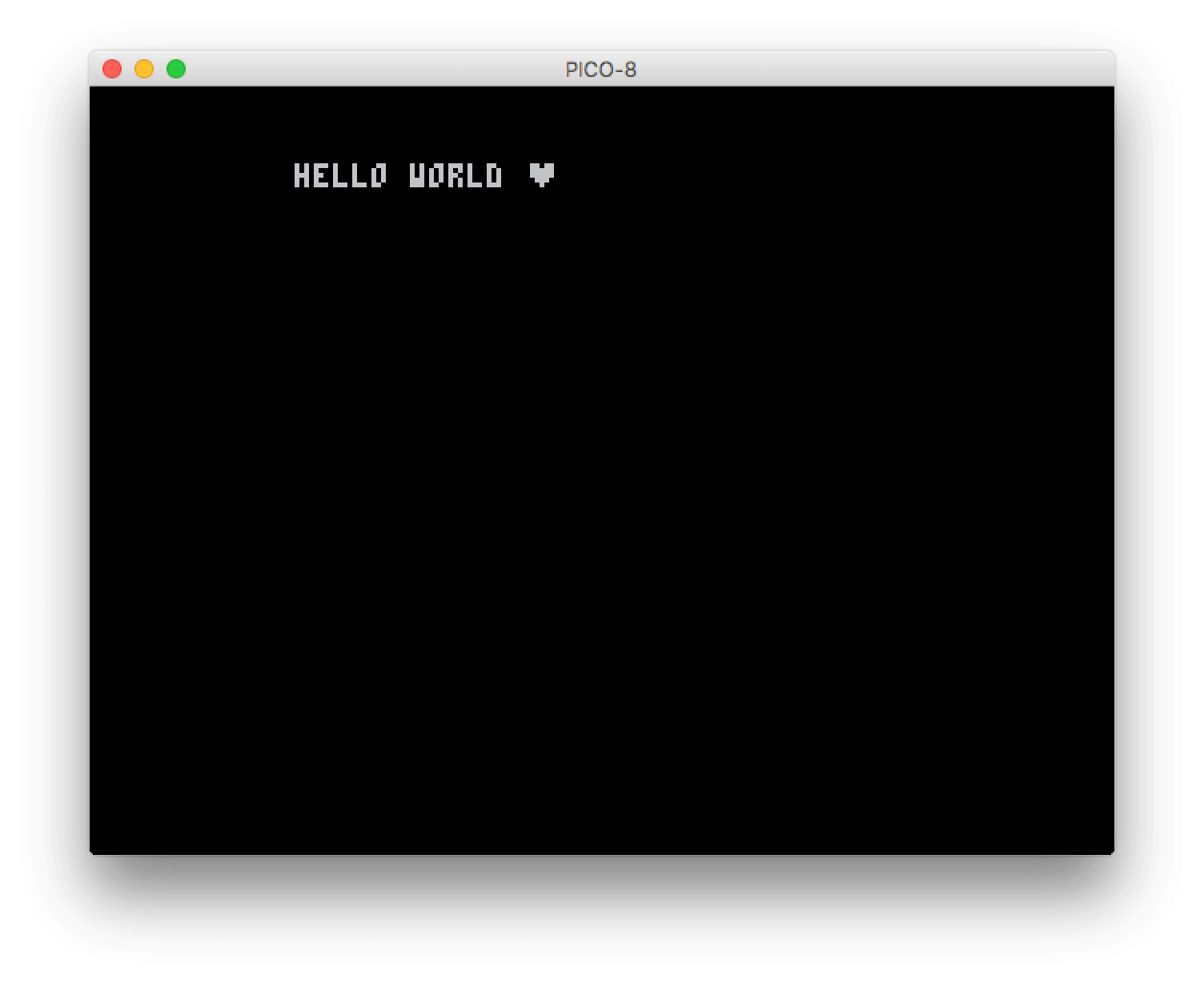There will be more content out about Pico 8, which will offer more insight into this fantastic fantasy virtual console.